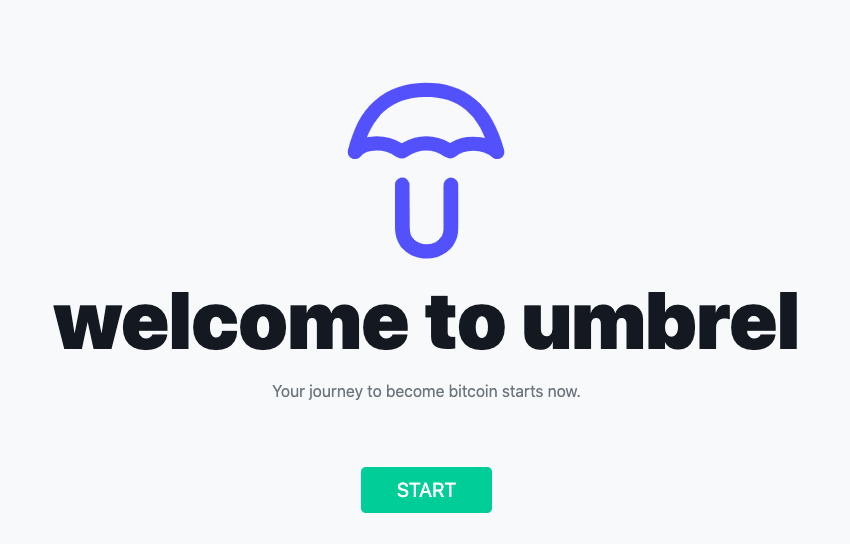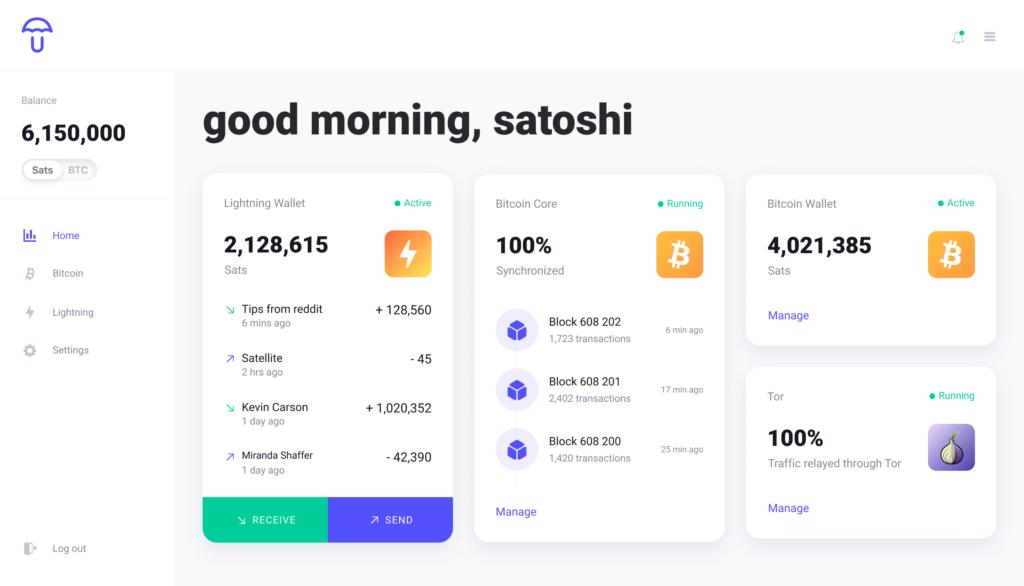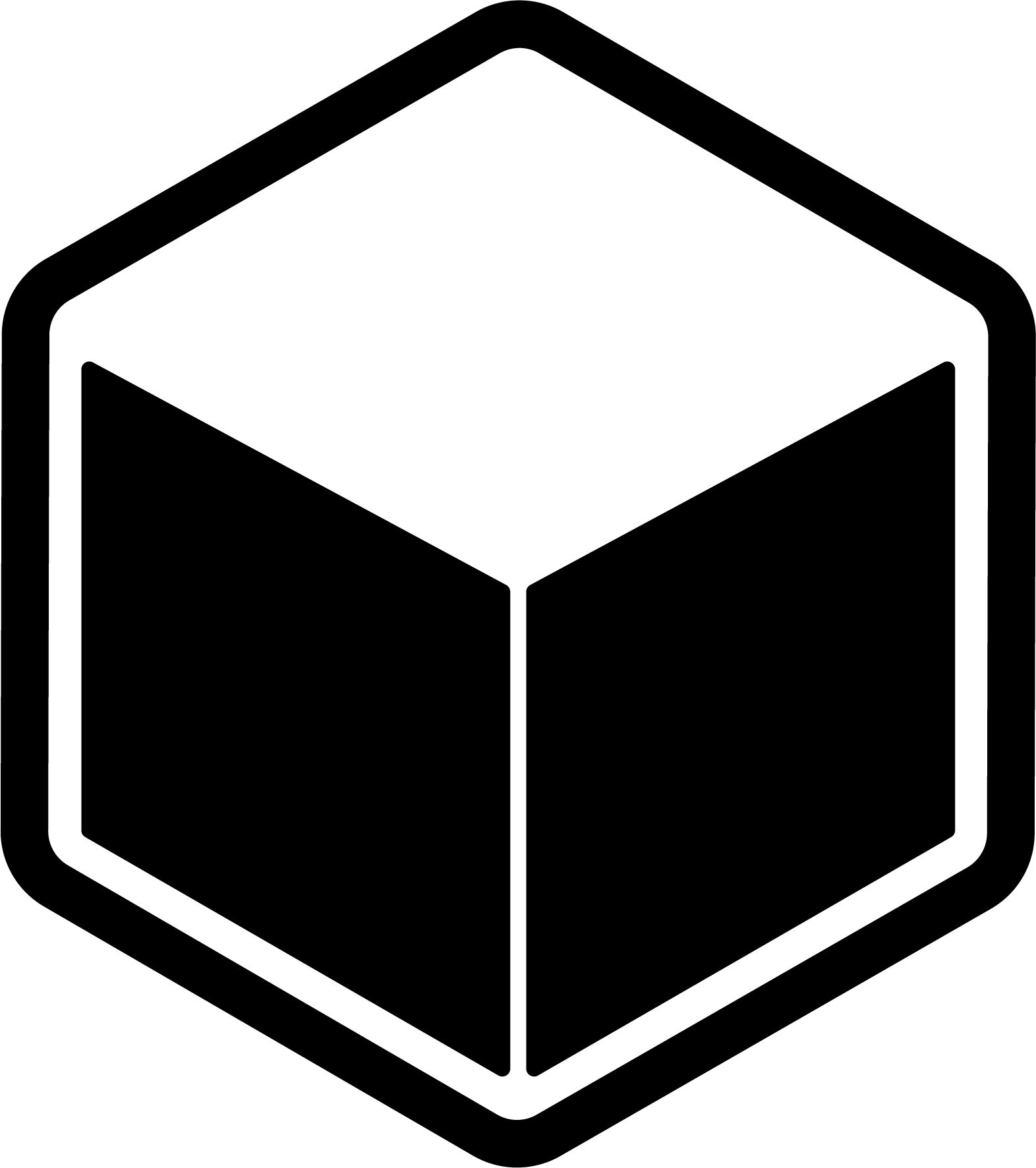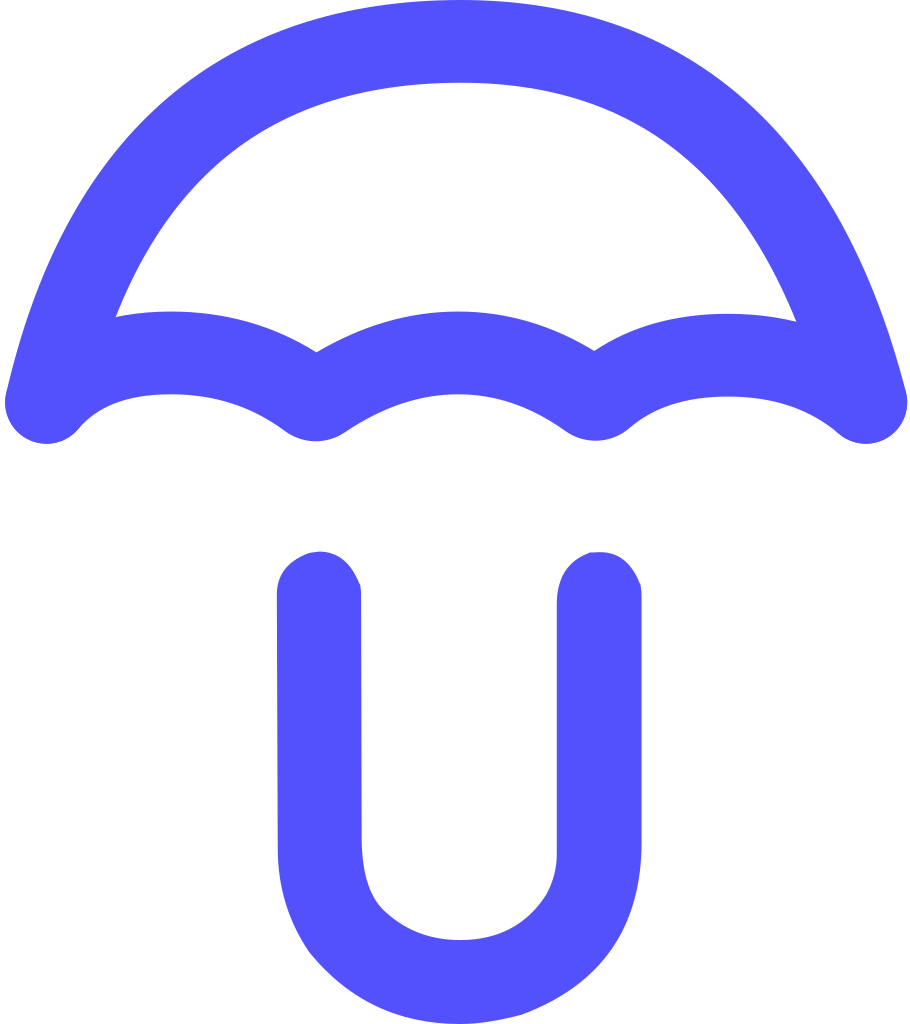
Download Umbrel OS.
Download Umbrel OS for Raspberry Pi on your computer using the below link
Download Balena Etcher.
Download and install Balena Etcher on your computer. It is required to flash the Umbrel OS file that you downloaded in the previous step onto the microSD card.
Plug the microSD card in your computer.

Flash Umbrel OS.
Open Balena Etcher and flash the downloaded Umbrel OS zip file on the microSD card.
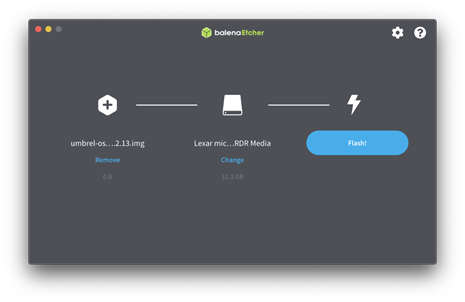
Insert the microSD card in the Pi.
After the flash is successful, remove the microSD card from your computer and insert it in the Raspberry Pi.

Assemble the device and connect LAN port and power up.
After 5 minutes, your Umbrel will be accessible at http://umbrel.local on any device that’s connected to the same network as the Raspberry Pi.
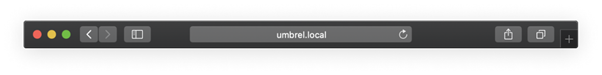
Can’t access your Umbrel? Use Angry IP Scanner to find the IP address of your Umbrel and type that in the browser instead of “umbrel.local”. Also, if you’re using a VPN, try turning it off.