Please follow this link to setup LCD https://thesovereignmachine.com/setup/#lcd
Below Content is Archived
How to use
1. If there was a previous LCD service:
a. Run the command to stop the current running service.
sudo systemctl stop TBMST7735LCD.service b. Run the command to disable the service.
sudo systemctl disable TBMST7735LCD.service c. Run the command to delete the service unit file.
sudo rm /lib/systemd/system/TBMST7735LCD.service
d. Safely reboot the device, then run the following commands to reinstall new MynodeLCD.
git clone https://github.com/doidotech/TBMmyNode.git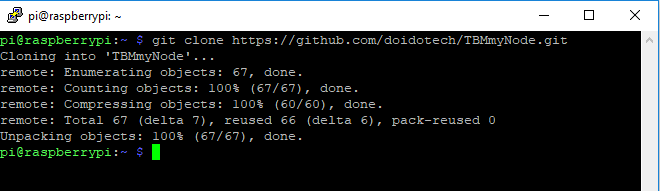
cd TBMmyNode/
cd MyNodeLCDV2_0_4/chmod +x myNodeLCDServiceSetup.shTo create service run
sudo ./myNodeLCDServiceSetup.shReboot the machine from Mynode Dashboard.
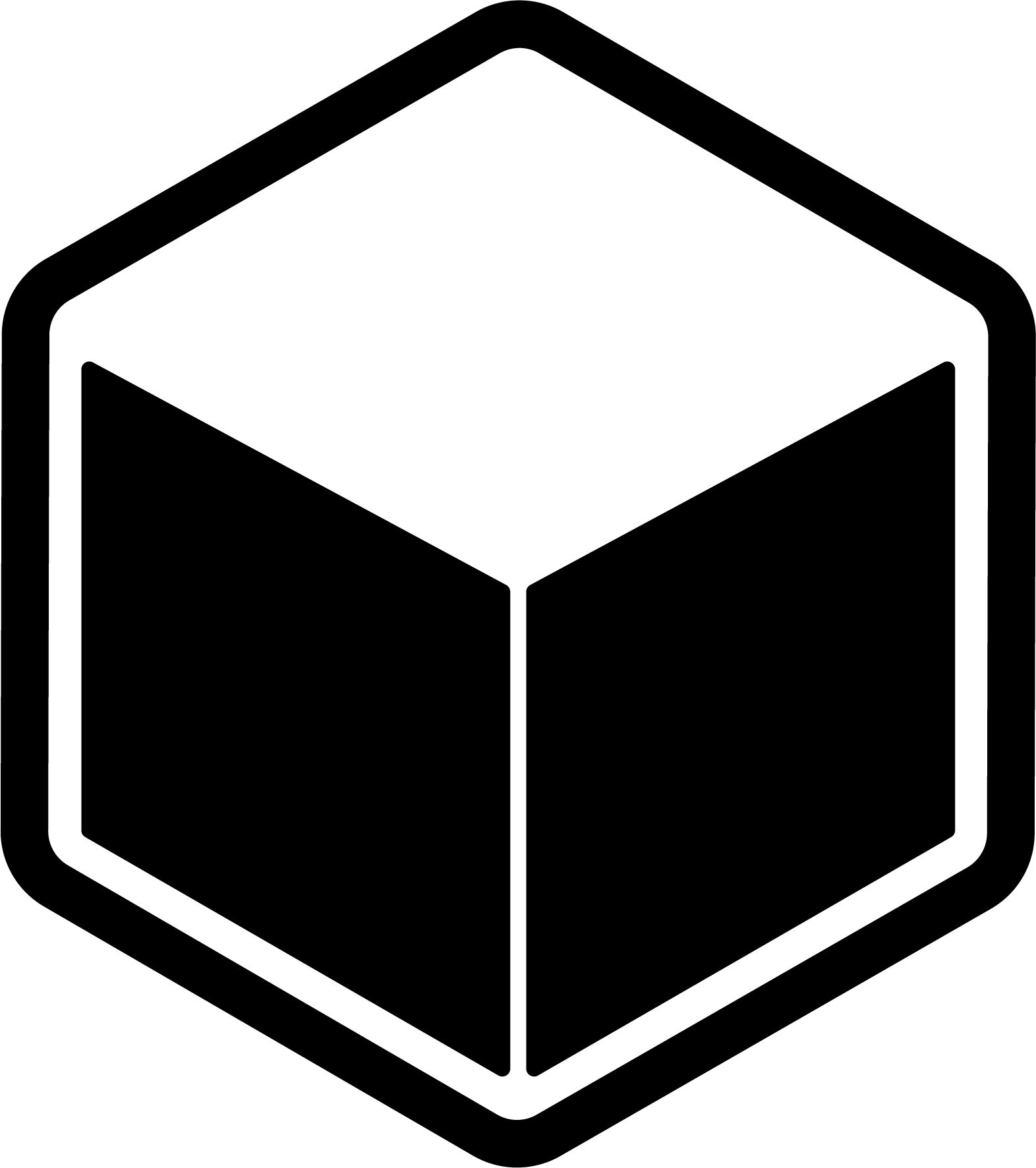
Matt
This folder does not exists -> cd MyNodeLCDV2.0.4/
Should be
cd MyNodeLCDV2_0_4/
Note the underscores.
tbmdoido
Hi Matt,
Updated the folder name.
Thanks.